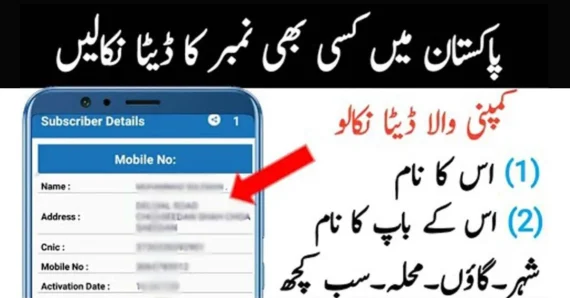ان پیج 2025 مفت ڈاون لوڈ کریں

User Rating: ![]()
- Developer: InPage Team
- Genre: Desktop publishing software
- Version: 3.61
InPage Free Download
| Release Date | 1994 |
| Developer | InPage Team |
| Publisher | InPage Team |
| Genre | Desktop publishing software |
| System | Windows PC |
| Version | 3.61 |
| InPage Software | Download |
InPage – World’s most popular Urdu Software
InPage™ Urdu is the industry standard tool for page-making of Newspapers, Magazines, and books in Urdu/Arabic languages. Using the power of Nastaliq & Character fonts InPage™ gives you the freedom to design your dreams in almost all Perso-Arabic scripts like Urdu, Arabic, Persian, Sindhi, Kashmiri Pushto & Hazaragi. Running on MS Windows, InPage™ makes publishing not only easy but also enjoyable!!!
InPage Download for Free (Latest version)
Android Apk App InPage Download
Bareera.pk is not an official representative or the developer of this application, game or product. Copyrighted materials belong to their respective owners
A complete Urdu Publisher
Urdu, Arabic, Dari, English, Hazaragi, Kashmiri, Kurdish, Pushto, Persian, Saraiki, Sindhi & Hindi
InPage™ 4.0 Features
- Bullets and Numbering
Allow multi-level paragraph numbering and multiple bullets option. - EPS/AI file Import
Import of AI and EPS files, provide user Adobe Illustrator artwork with high resolution and smaller file size of InPage. - Insert image/border on a master page
Allow insert any image on a master page, then send back the image, will apply this to the whole document, no need send to back on every page - Multiple page numbering with Section Break
In a single file document multiple page numbering option along with Arabic Abjad, Roman, Urdu letter, الف، ب، پ، ت and Urdu number format with Section break in a document - Auto Chapter Heading on every page
User can insert chapter headings with a single command on the master page - Character style sheet
InPage 4 provides a character style sheet to define any character, or sentence in a paragraph, which already uses a Paragraph style sheet. So users can keep the same format of specific types of sentences and characters. - Symbol Gallery
Symbol insertion gallery with Symbol Box, with short key option. - Spell check with auto-correction
- Word Completion
Select the most appropriate word from the list while typing - Export page as EPS, GIF, PNG, TIFF, BMP
Export a page any selectable resolution 96 to 1200 DPI - Generate ePUB
Convert InPage file into the ePUB format for any Android and iOS ePub reader with Arabic/Urdu Support. - Allow inserting Endnote
Allow inserting an Endnote at the end of the chapter or document End - Footnote
Default Stylesheet for footnote
Allow controlling width and length of the line
Allow using Symbol - Convert EndNote into Footnote
- Convert Footnote into EndNote
- InPage Keyboards
Facility to Install and Uninstall InPage Keyboards
Make Pages in Urdu With Ease – Download InPage Now
InPage is a most powerful computer program for making good documents in languages like Urdu, Arabic, Persian, Pashto, and others from that area. People in Pakistan made it, and many folks like journalists, authors, publishers, and others have used it since 1994. The program has lots of features to help make professional documents like books, newspapers, magazines, e-books, and web pages. This review will talk about different parts of the free download of InPage for Windows, like how it looks, how easy it is to use, what it can do, and the support it gives.
Functionality
Besides being easy for beginners, InPage is also good for professional tasks. It can make complex page layouts with alignment guides, which help make sure text lines up right without needing manual adjustments. You can add tables and graphics easily with the built-in tools, making it simple to create cool visuals in your documents without needing special software or skills.
Interface
InPage has a simple and modern design that makes it easy to use. The main part of the program is split into different sections for using different tools. The left side has tools for making documents, like changing text and layout, editing images, and more. The top part has quick buttons for common tasks, like making new documents or opening old ones. There’s also a bar at the bottom that shows useful info about the current document.
Usability
InPage is made for both new and experienced users. It has helpful things like autocorrect, which fixes mistakes as you type, and a spell checker, which finds spelling mistakes fast. There’s a mode for controlling where text goes on pages, and many menus and toolbars give quick access to all the features. This makes it easy to work with big or hard documents.
Support
In addition to features in the app, InPage gives lots of help on its website. There are tutorials, FAQs, forums, blog posts, and videos that can help you start even if you’re new to this kind of program. They also have a customer service team that can help with any questions about using the app.
FAQs
You can do text editing, use different fonts, and play with the layout using frames, columns, and tables. There are also tools for working with images, like cropping, resizing, and adjusting colors. If you’re into graphics, it supports vector graphics and 3D objects too.
Yes, it can. The app can handle languages like Urdu, Pashto, Persian, Arabic, Sindhi, and even some English.
You’ll need a computer with an Intel Pentium 4 or better processor, 1 GB of RAM, and at least 500 MB of free space on your disk. Your computer should also have a graphics card with at least 32 MB of memory, and it needs to run on Windows XP SP3 or a later version.
The app works with Windows 10, 8.1, 8, 7, and Mac OS X 10.10 or newer.
You can buy the full version on their official website for $75 USD. They also offer discounted rates for educational or corporate licenses on the same site.